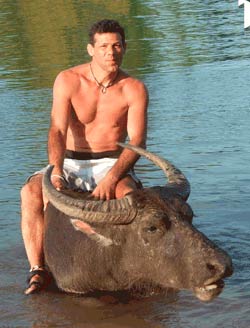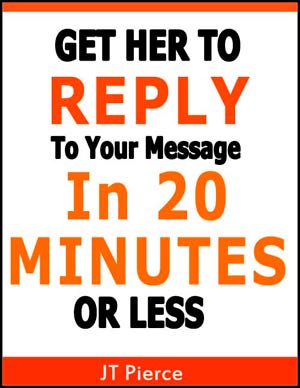
[hilight color=”FFFF00″]*IMPORTANT*[/hilight]
[font family=”Verdana,trebuchet ms,geneva,sans-serif” size=”30″ color=”000000″ textshadow=”0″ alignment=”center” weight=”normal” style=”normal” lineheight=”110″]Follow These 3 Quick Steps To Get Your Free Report Right Now[/font]
Step 1: Check the inbox of the email address you just entered. Look for an email from JT Pierce with the subject line “Confirm Your Subscription” (You might have to hit your “inbox” button a few times before it arrives, but it usually takes less than a minute to get there)
Important Note** If you have Yahoo or Hotmail account, there is a good chance the email went to your bulk mail or junk mail folder. Be sure to see if the email went there if it’s not in your regular inbox.
This is what the email will look like:
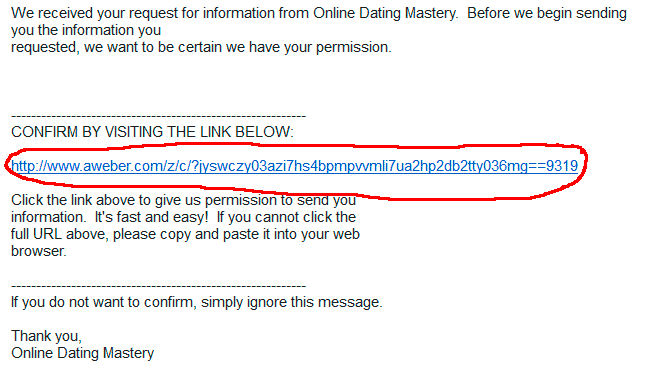
Step 2: Open the email and click the link inside. The link will look something like: http://www.aweber.com/z/c/?jyswczy03azi7hs4bmli7ua2hp2036mg==9319 although it won’t be exactly like this.
Step 3: As soon as you click the link in your email, you’ll be taken to your free report. I’ll also send you a quick email with the report attached so you can save it for later.
Note* If you accidentally entered the wrong email address, just hit the “back” button on your browser, enter the correct email address, and hit the button again.
Click here to check out my posts on sending emails.